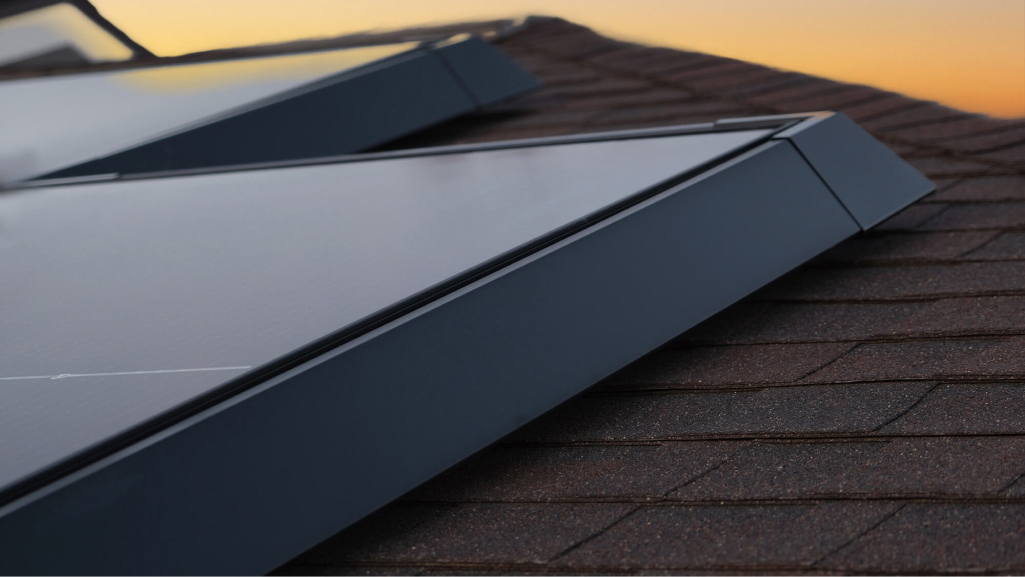How does the mobile app work with my Torus Station?
You can think of the Torus Mobile App as your friendly energy assistant. It helps you build better energy habits and keeps your home running with maximum efficiency. With it, you’ll be able to see your energy use, customize your Torus Modes, track your energy savings, and more!
Today Section
The Today section lets you quickly see how your system is performing and take action to boost your home’s efficiency.
- Torus Powered Score - The Torus Powered Score quickly shows you what percentage of your home’s electricity is being pulled from solar panels and battery storage instead of the utility grid. The higher your Torus Powered Score, the more renewable energy you’re using and the bigger your savings and environmental impact.
- Insights & Recommendations - Insights & Recommendations help you put your extra solar power to good use. Timely alerts tell you which energy-intensive tasks—like running the dishwasher—you can perform before you start pulling from the grid, saving you money and lowering your CO2 emissions. This feature is only available on the Torus Station 1R.
- Energy Forecast - Your Energy Forecast shows how much solar power your system will produce over the next three days. You can use your forecast to see when free renewable energy will be most abundant and plan energy-intensive tasks like doing a load of laundry or charging your EV accordingly.
Power Section
The Power section shows your electricity consumption in real time. With it, you can see how energy is flowing between your solar panels (if you have a Torus Station 1R), battery, and the grid. You can also track your energy usage across daily, weekly, monthly, yearly, and all-time views to see changes in your habits.
Automate Section
The Automate section is where you can set up and manage the Torus Station’s unique EV charger and smart thermostat integrations.
- Solar EV Mode - integrating your EV charger allows you to power your vehicle using 100% solar energy. In the Automate section, you’ll be able to toggle Solar EV Mode on and off as well as set your EV charging preferences.
- Pre-Cooling Mode - by integrating your Nest of ecobee smart thermostat, you unlock Pre-Cooling Mode. With this mode enabled, your system automatically cools your home when electricity rates are low or renewable energy is abundant. In the Automate section, you can adjust Pre-Cooling Mode to your preferences.
Impact Section
The Impact section compares your energy costs and CO2 emissions with Torus to what they would be if you relied exclusively on the grid. If you own an EV, it also shows the savings and impact of your electric vehicle compared to a combustion engine car. With it, you can assured you’re making a real, measurable difference each and every day.